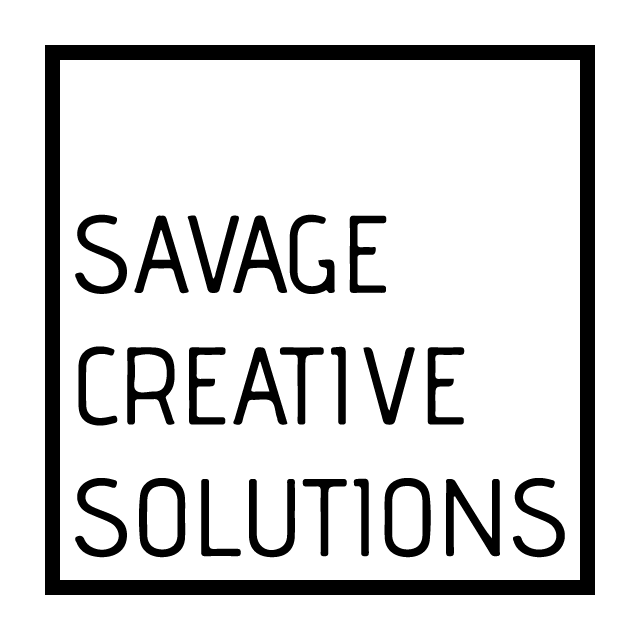With the continuous evolution of technology, concerns about data privacy and security have taken center stage. One such recent topic of discussion revolves around iOS 17’s Namedrop feature. Despite some media and organizations expressing alarm about its potential security implications, a closer examination reveals that the feature isn’t the major security threat it’s made out to be.
What is iOS 17 Namedrop?
Namedrop is a new feature introduced in the iOS 17 update, designed to enhance user convenience. This feature allows users to quickly share contact information with a nearby iPhone or Apple Watch. Note: The feature is only available on Apple Watch Ultra, Apple Watch Series 7 and later, and Apple Watch SE (2nd generation).

Addressing Security Concerns
However, as with any new technology, concerns about security and privacy implications have emerged, leading to speculation about potential risks associated with Namedrop. Some media outlets and organizations have raised alarm bells about the feature being a potential security vulnerability. Let’s examine these concerns more closely:
1. Accidental Contact Sharing:
One primary concern raised is the possibility of mistakenly exposing sensitive contact information when near other iPhones. Critics fear that the feature might inadvertently reveal contact details to unauthorized users.
Fact Check: iOS 17 Namedrop functionality operates within a controlled environment. The iPhones have to be practically touching each other (within centimeters) before the sharing is initiated. Both parties must also agree to share before the information is exchanged.
If the two devices are moved away from each other or one of the iPhones is locked before the transfer is complete, the process is cancelled. Someone walking by can’t just start a Namedrop and obtain personal information.
2. Privacy Implications:
There are apprehensions that Namedrop might compromise user privacy by making it easier for malicious entities to target specific individuals or gather information about their contacts.
Fact Check: Namedrop doesn’t grant access to additional user information without both parties approving the request. It doesn’t expose additional personal data.
Conclusion
While concerns about data privacy and security in the digital age are valid, iOS 17’s Namedrop feature doesn’t significantly heighten these risks. Apple has a robust track record of prioritizing user privacy and implementing stringent security measures.
Namedrop operates within a controlled environment, limiting its functionality to sharing contact info that is approved by both parties. The fears surrounding this feature appear to be exaggerated, and when used within the intended scope, it contributes to enhancing user experience without posing a significant security threat.
As with any technological advancement, remaining cautious and vigilant about privacy settings and best practices is advisable. However, users can generally embrace iOS 17 Namedrop with confidence, knowing that the potential risks associated with it are minimal when compared to the benefits it offers in terms of streamlined communication and user convenience.